Folder auto-scanning and ID3 data importing in Music Collection
All versions of Music Collection 2 come with a cool new feature that will save you tons of time on the process of adding albums and putting your mp3 collection online. It's called folder auto-scanning, and that's exactly what it does.
Folder auto-scanning
The idea is simple: most of you, that listen to your songs on your computer, have your library pretty well organized in folder and sub-folders. Many times, this organization follows some kind of Artist/Album/songs folder hierachy. Well, in Music Collection that's what you have to do in order to add these items into your site:
Upload your folders to your Music Collection's "songs" folder on your site using FTP. That is secure and quite fast. Then go to Music Collection backend, and you'll see a new "fast album addition" feature called "Scan a folder". If you already know the path to the folder you want to scan, you can type it here. But that's not really necessary: you can just click on "scan" button, and the system will tell you what folders are available on your main "songs" folder:
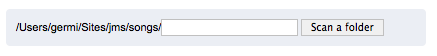
As you can see, it will always start scanning from the "songs" root folder of your Joomla site. In this demo example, that's what the system found:
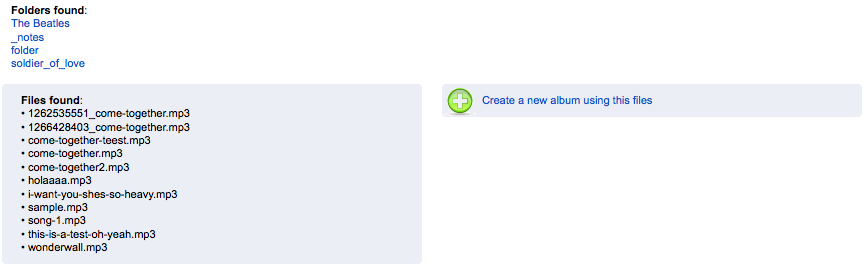
As you can see, it tells you what folders are available inside that folder, in case you want to scan deeper, and also the Music files found on the folder, showing you the option "Create a new album using this files". In our case, we're going to go a little deeper: We have a folder called "The Beatles", wich contains folders of our albums by The Beatles. So we click on "The Beatles", under "Folders found", and the process will be repeated: the system shows us what is contained inside that folder:

We have two albums in it: Abbey Road and Revolver. We are going to import Abbey Road, so we click on it, and we see its songs:
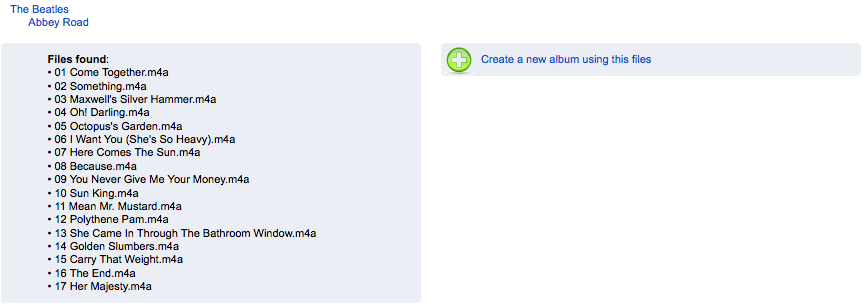
At this point, we are ready to import. So we click on the "Create a new album using this files" button... and voilà! A new album form appears with the info of these songs:
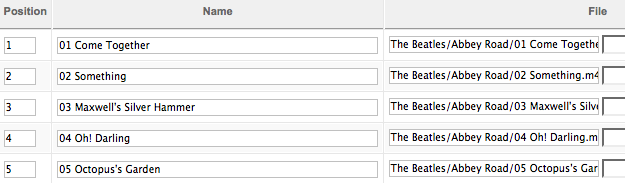
Here you can adjust songs names or any other detail before saving. Also, Auto-scanning is a little bit smart: It will asume that the folder's name is actually the album's name, and the parent folder's name will be the artist's name! So, it will search if an artist with that name is available on your database! if it is, it will automaticly select it. If not, you'll have to choose wich artist's is that album. The album's name will also be filled up:
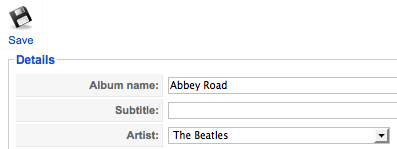
So now it's time for you to check all the other details, in case you want to add something (genre, year, review...) and just click on Save button... and that's it! the album has been created! You don't have to upload your files one by one!
This will save you a lot of time.
That's folder auto-scanning, and its available on all versions of Music Collection 2.0 out-of-the-box! Go get it and start populating your site with your music!
ID3 tag reading and importing
This feature has been included in version 2.3 and it improves folder auto-scanning function: you can now import everything using the ID3 tag data available in the audio files you want to import. This way, all artist, albums, songs and pictures necessary will be created automatically for you, just with one click! This video demoes how this works in the backend of Music Collection: