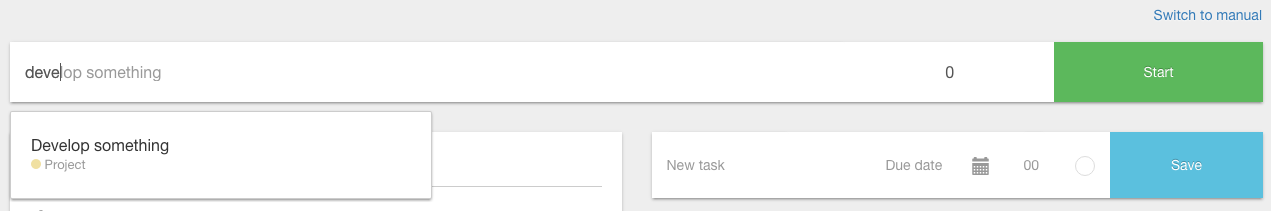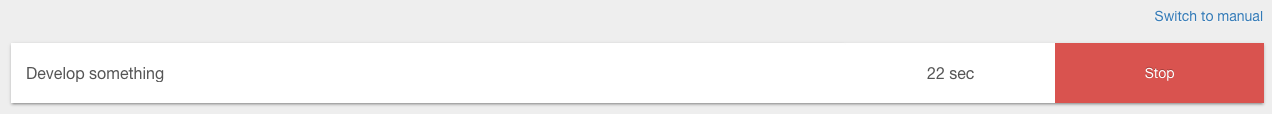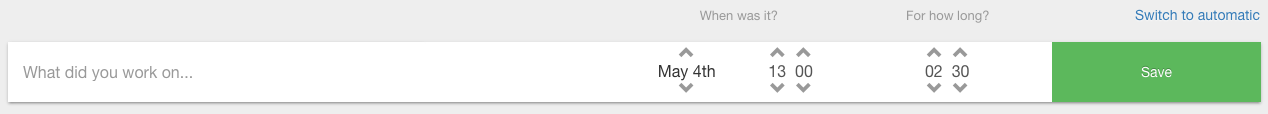Time tracking
With Paper Shape, you can easily track the time you spend on each task. This information is vital to review your progress and productivity.
Paper Shape adapts to your way to work. There are two methods to keep track of the time: The automatic mode and the manual mode.
Automatic tracking
Once you have created a task, you can start tracking time. With the automatic mode, you only need to type part of the title of the task you want to work with, select it when it appears on the list and hit the start button.
After you hit start, you can start working on your real task meanwhile Paper Shape takes care about how much time you are working. Once you stop working, all you need to do is to hit the stop button. With this, Paper Shape will create a log, increase the total task elapsed time and increase the total project elapsed time.
Manual tracking
The other way to track how much time you spend working on a task is the manual way. This is perfect if you first work on a task and after that you want to let Paper Shape know what you have done. To do so, what you need to do is to start typing your task's title as before, enter the day and hour when you did work and how much time did it take. By hitting save, a log will be created increasing the total task time and the total project time.