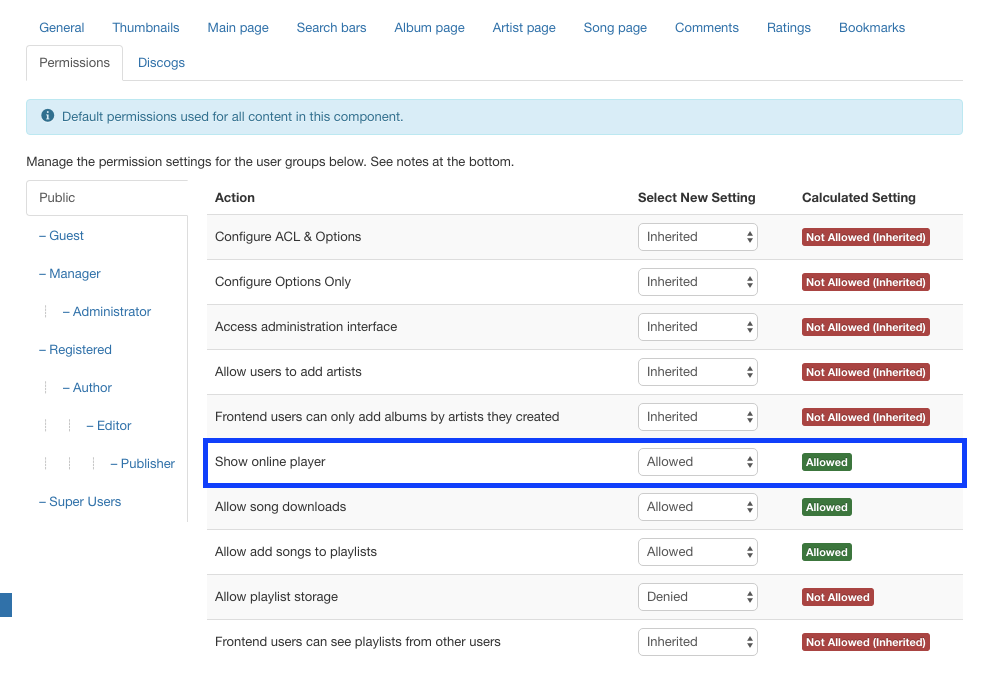How to configure the JW player
In Music Collection, we use the JW Player (v 7.2) to power our player plugin.
This player is responsive, HTML5 first and it has a fallback option to Flash if no HTML5 player is available.
How to use a Skin for JWPlayer 7
There's a field on the configuration options of the plugin where you can define a skin for your player. Skins are xml files providen by JWplayer, or even written by yourself. To use a skin, all you need to do is to type the name of the skin in the field for it. The plugin will look into the folder /plugins/muscolplayers/jwplayer/skins/ for the XML file, so there is where you need to place your skin XML file.
We provide additional skins with the player, which are called "five", "beelden", "bekle", "glow", "roundster", "seven", "six", "stormtrooper", "vapor".
For example, by selecting the stormtrooper skin, the player will look like:
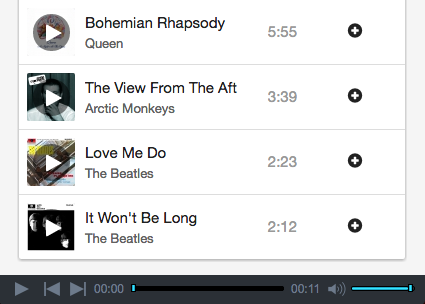
Set the player permissions
It's important that you take a good look at the Music Collection Permissions options to allow or deny users access to certain actions. In particular, to allow people to play songs, once you've installed the JWplayer, make sure you give the proper permissions to allow song playback: