Customizing the configuration fields
This article will explain the configuration fields of the component.
After a succesfull installation of the Invoice Manager component, you can take a look to the configuration fields.
General Configuration
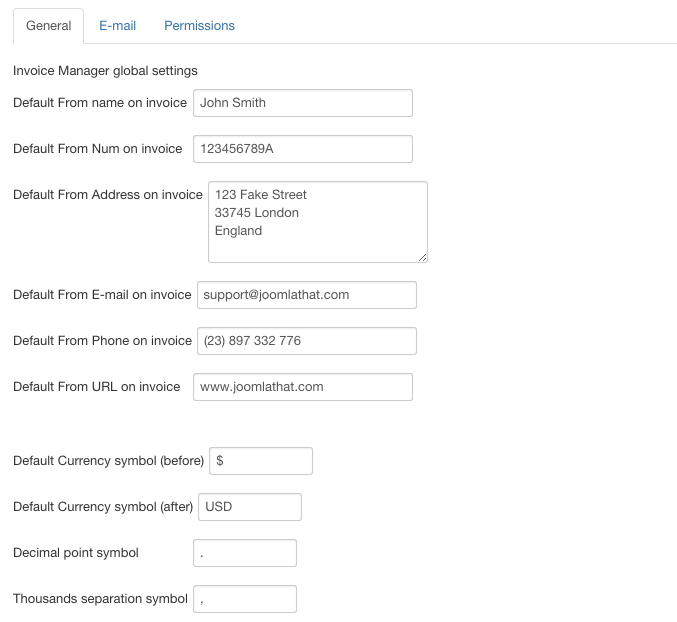
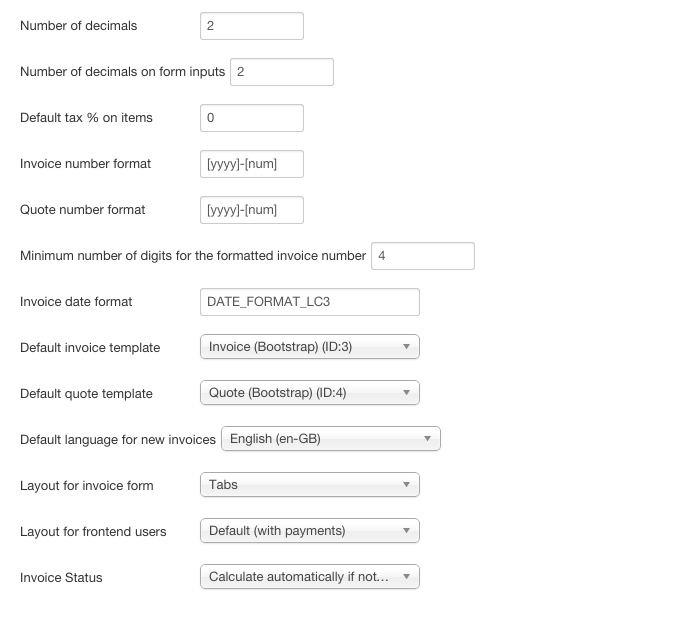
- Default From fields: If you fill these 6 fields with your company information, the new invoices that you create will automatically conain this information and you won't need to write it for each one.
- The next fields are used to format the money amounts. The Default currency symbols (before and after) will add your money symbol before or after the number as you wish. You can also customize the decimal and thousand separation symbols.
- Number of decimals: This is the number of decimals that is shown to the final user. Whatever precision are you using for calculations (see field below), the result to the user will be shown using rounding to this number.
- Number of decimals on form inputs: This is the number of decimals used for internal calculations, and the number of decimals that can be inputted on invoice forms.
- Default tax % on items: This field is useful if you want to apply to most of the items the same tax. If set, you won't need to write every time the tax for the items.
- To set up your Invoice and Quote number format, you can use a few tokens available. Use [num] for the invoice number, [yyyy] for the year, [mm] for the month and [dd] for the day. For example, the following setting will procude an invoice number such as TEST-456-12.10.2013
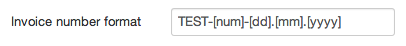
- Minimum number of digits for the formatted invoice number: If the field is set to 4 and the formatted invoice number is 32 for example. It will be converted to 0032 automatically. It will add 0's on the left to cover the minimum number of digits.
- Invoice Date Format: Joomla provides the following ones. But you can customize them
- DATE_FORMAT_LC="l, d F Y"
- DATE_FORMAT_LC1="l, d F Y"
- DATE_FORMAT_LC2="l, d F Y H:i"
- DATE_FORMAT_LC3="d F Y"
- DATE_FORMAT_LC4="Y-m-d"
- DATE_FORMAT_JS1="y-m-d"
- The Default Invoice and Quote templates are the ones that will be applied by default to the new invoices and quotes. Note that when you are creating an Invoices you can change it for a different one.
- You can translate the invoice templates. This is explained in another document, but when you have done it, you can select it with this field.
- If Layout for invoice form is set to tabs, when creating a new invoice, the different parts of the invoice will be separated in tabs to be more clear. If not, all the invoice configuration will be shown together in a single page.
- Layout for frontend users set to Default will show customers their pending payments.
- Invoice status: If set to Calculate automatically if not set, the system will try to calculate the status of the invoice according to its value and the payments made. If you don't want the system to calculate it, you can select Do not calculate automatically
Email configuration
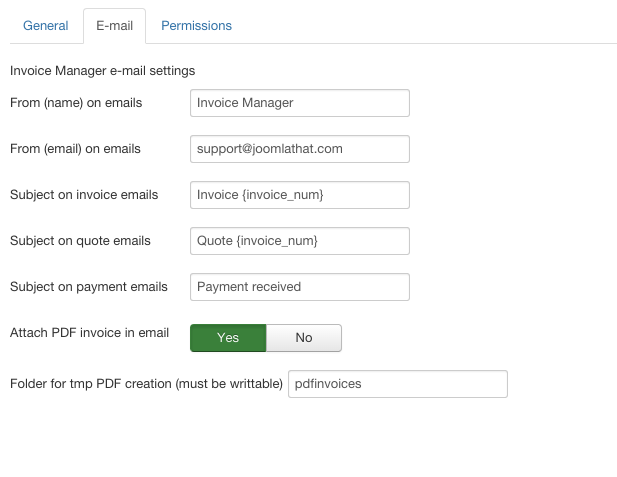
This fields are used to configure the email notifications for the invoices. When a customer recieves an email from Invoice Manager, this is how the fields of the email will be populated.
ACL Configuration
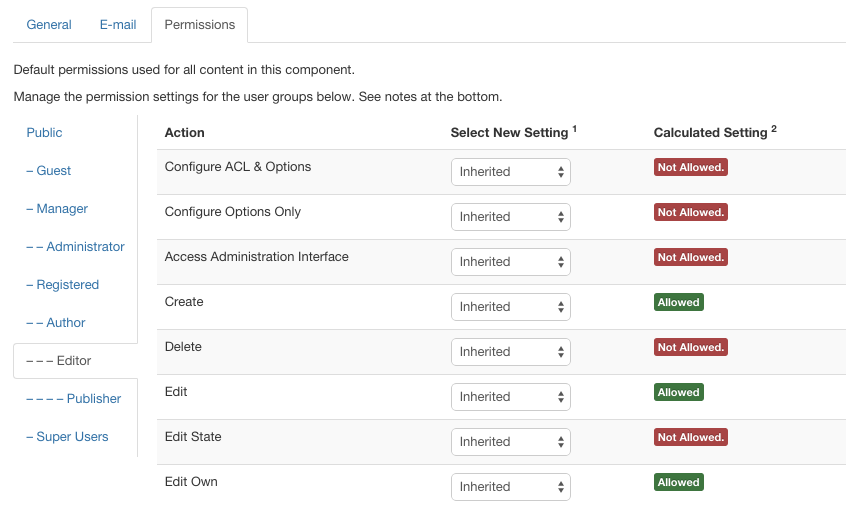
Invoice Manager includes an ACL system to manage which groups of user can do certain things and which don't. The names are explicative so by selecting allowed or not allowed to an specific actioin to a specific group of users, you will configure the permissions. Edit state allows the users who have this permission to publish or unpublish invoices.