Configure Stripe with SCA
Our version 3.0.0 of the Stripe plugin includes compatibility for Stripe's new SCA (Strong Customer Authentication) compliant rules.
You can read more about it here: https://stripe.com/docs/strong-customer-authentication
To use this plugin, you need to take a few extra steps before being able to use it online:
- Access your Stripe account Dashboard
- Go to "Developers" on the left menu, and then "Webhooks"
- You need to click on "+ Add endpoint" (button on the right top) to create a new webhook entry
- The Endpoint URL has to be: (remember to replace the base URL with YOUR actual website)
https://www.yourwebsite.com/index.php?option=com_invoices&task=process_payment&ptype=payment_stripe&paction=webhook&session_id={CHECKOUT_SESSION_ID} - The "Version" can be "Your current version"
- In the "Events to send" section, you need to select "checkout.session.completed"
- Then you can just hit "Add endpoint" to save your data.
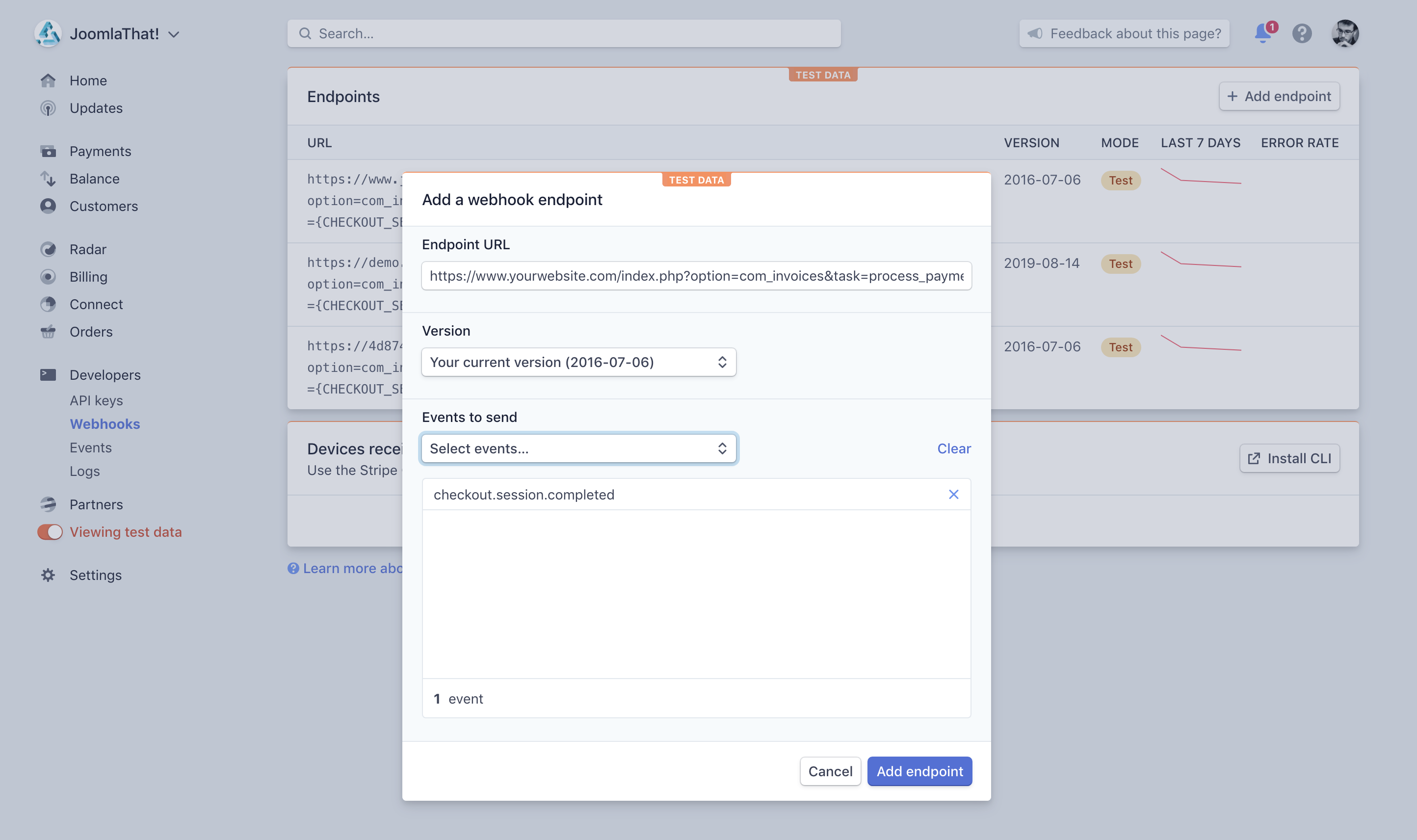
After that, you should be able to use the new stripe plugin. You can do all this in TEST MODE (see the selector on the left "Viewing testing data") or in live mode.
If it's the first time you use SCA Stripe, we recommend you to make a test before using the live method.