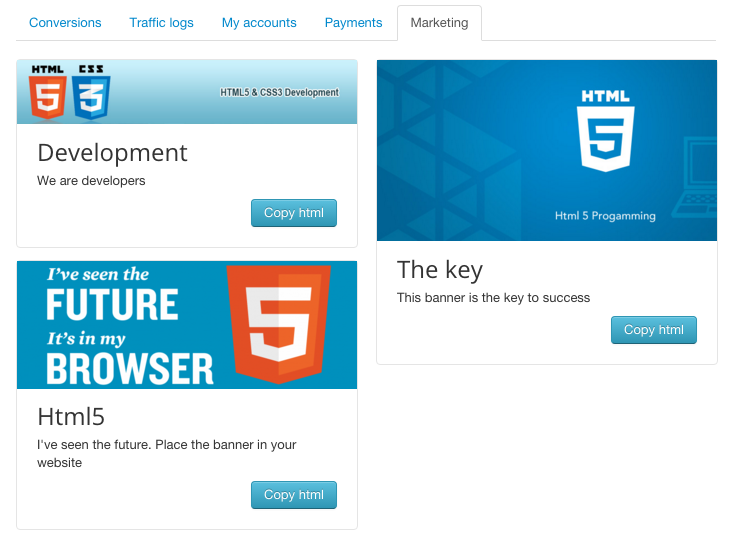Marketing material
In Affiliate Tracker, the manager or administrator has the possibility to provide the affiliates marketing material to place banners on their websites
Creating marketing material
If you go to the Affiliate Tracker administrator area, inisde the Marketing Material section, you will find the marketing material elements that you already have created for your affiliates.
If you want to create a new banner, just click the New button and a new page will be displayed where you can enter some information.
A title and a description that only the administrator and the affiliates will see
A checkbox to mark it as published or not. (If it isn't published, the users won't see it in their marketing material area)
An html editor where the banner is created. You can use there html and css to create it. In order to place a link in the banner referring to each particular affiliate, you can use the token
{affiliate_link}. For example, if you use a link, the href attribute would have this appearance:href ="{affiliate_link}"You can also use the token
{atid}if you want to render only the affiliate ID, and not the whole affiliate link.Once the marketing material is saved, you will be able to see its preview.
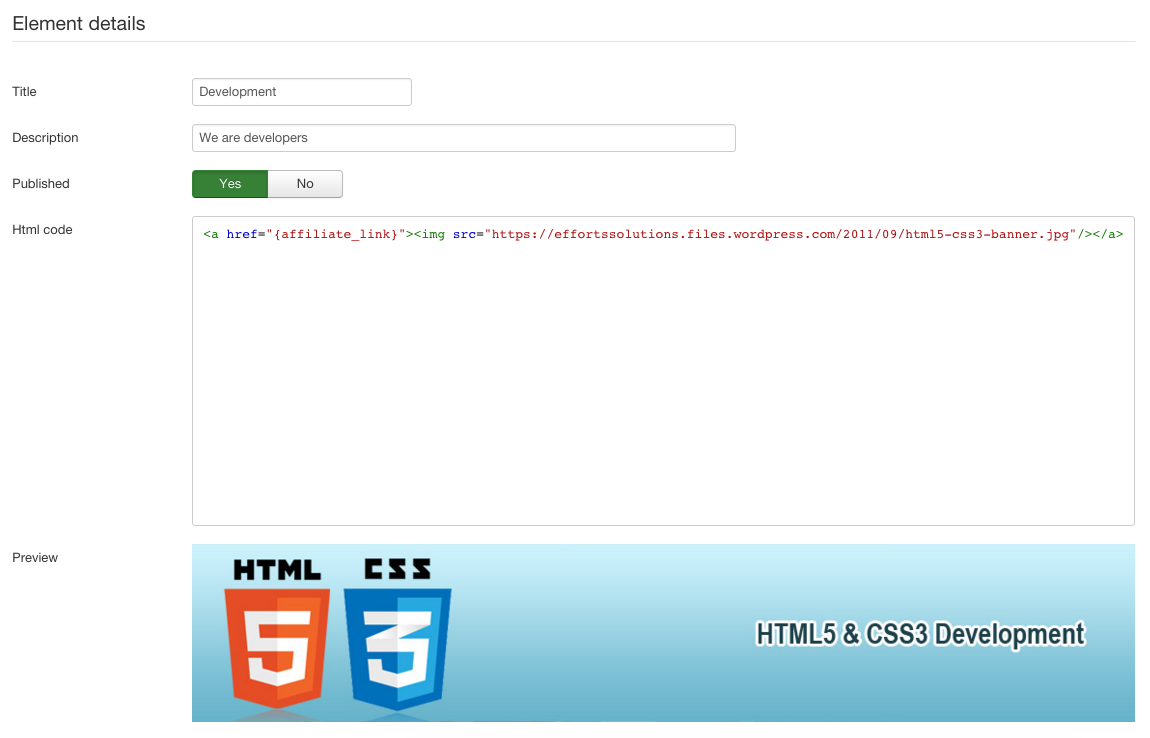
Using marketing material
Once the admin has created some marketing material, it will appear on the Marketing section for each affiliate.
Affiliates will be able to see a preview of the marketing elements and copy its html code to place it in their websites.
Note that at this point, each user will have it's link placed in the banner where the administrator used the {affiliate_link} token.