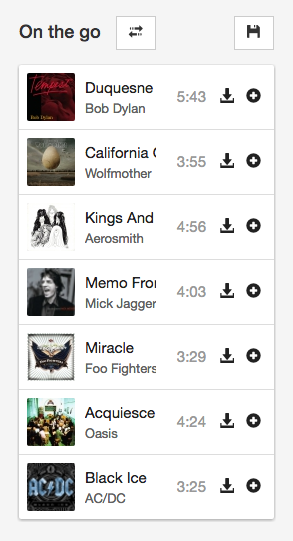Playlists
Music Collection comes with a handy core feature: Playlists
Now every user browsing your site will be able to create playlists on-the-go, and listen to them on the new Playlists Module. If the user is registered and the admin has given permission to it, the users will be able also to store the playlists permanently, to get back to them the next time they visit your site.
To let your users access the Playlists, you must create a new Joomla Menu Item pointing to "Music Collection -> Playlists":
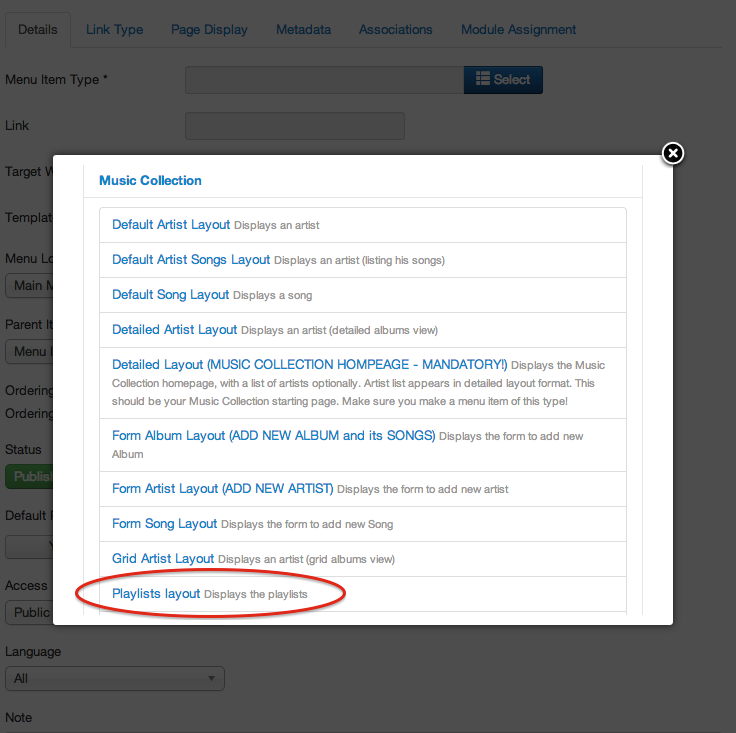
There will be two playlists categories: "My playlists", wich are playlists created by the current user, and "All playlists", wich are playlists created by all the other users.
Moreover, there is available the "On the go" playlist and it's the de facto playlist that is used to store songs in it when no other playlist has been selected. This playlist is stored in the session, so when the user quits the site, closes the browser or just its session expires, the playlist will return to its initial state, that is, no songs in it.
To save or store a playlist so the user can have acces to it on the future (if the admin has given permision to do so), all you have to do is click on "Save playlist" button:
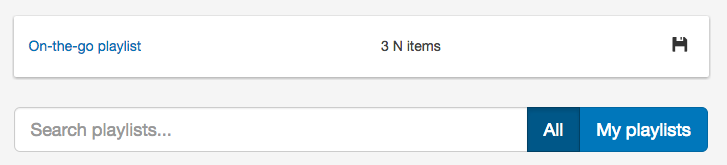
When you click the button you will be prompted a modal in order to save the playlist with the name and the description you want.
Once the playlist is created, to change the name of the playlist, its description, delete or alter the order of the items in it, you can edit it by clicking the "Edit playlist" button located in the options dropdown inside the playlist details:
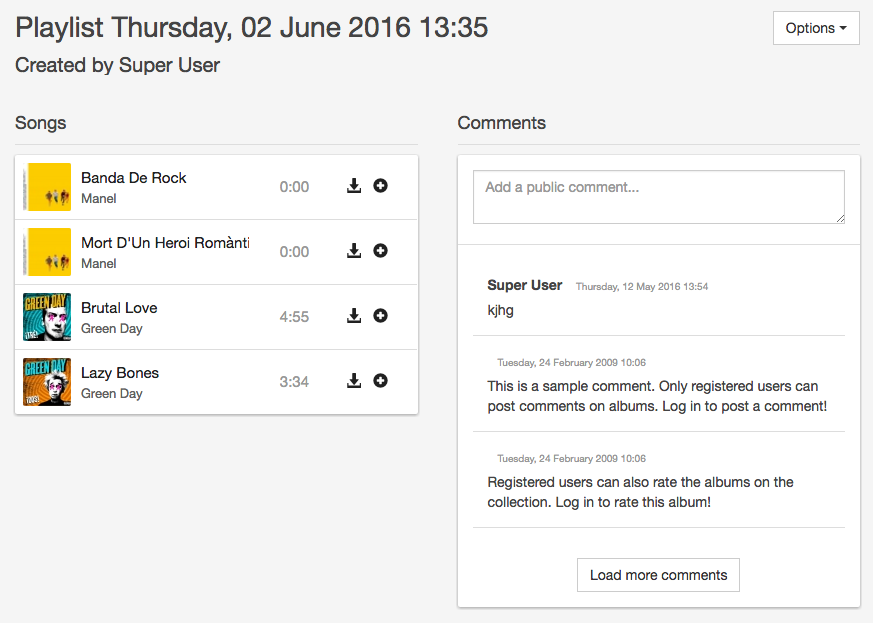
Playlists module
With Music Collection, we have included a playlist module that will allow the users listen any playlist form anywhere in your site. Even outside the component. You, as administratior, you can set it's options in order to decide which playlist you want to show and if the users will be able to change the playlist.
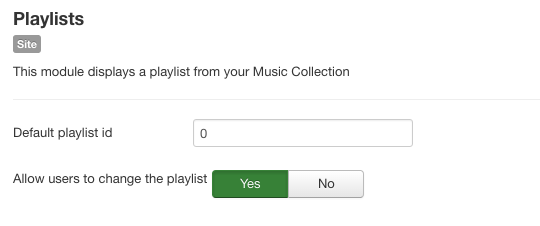
Note that if you set "0" in the default playlist id, the displayed playlist will be On the go. By doing this, when the users add songs to this playlist, they will be able to use this module as a player and store it if they have permission to do so.