How to integrate with Invoice Manager
To integrate Paper Shape and Invoice Manager you will need to have installed the following:
- Paper Shape Extended version
- Invoice Manager
- Paper Shape - Invoice Manager - Integration
The last one is a plugin that you can find in the download files for Paper Shape.
Please, proceed to download and install the two compenents and the plugin and enable the last one.
Configure the Paper Shape - Invoice Manager - Integration plugin
This plugin is the core plugin for the integration, and it is responsible for creating invoices when necessary. If you go to plugin manager in Joomla, you can set a few parameters for the plugin:
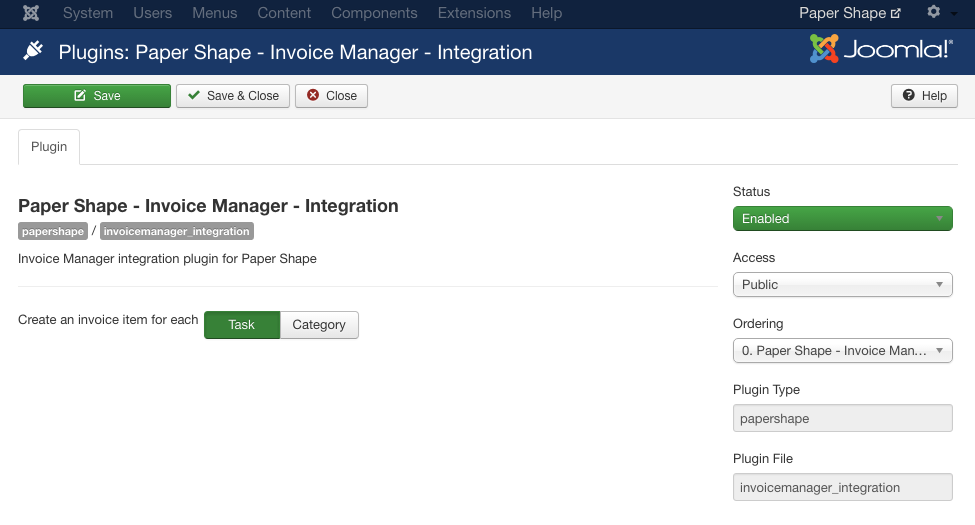
-
Create invoice item for each
- Task: When selecting this option and you generate an invoice, the invoice items will be created according to the project tasks, one item for each task
- Category: When selecting this option and you generate an invoice, the invoice items will be created each one for each task category in the project. For example, if you have two tasks that both are of the design category, the invoice will only have one item (design) and it's price will be the sum of the two taks in that category. Note that this option can't be used if you are setting a fixed price in some task of the project.
Once the plugin is enabled and its configuration is set, each project will have a generate invoice button which when clicking on it, you will be prompted a modal window to choose if you want to create a Full invoice or a Partial invoice for the project.
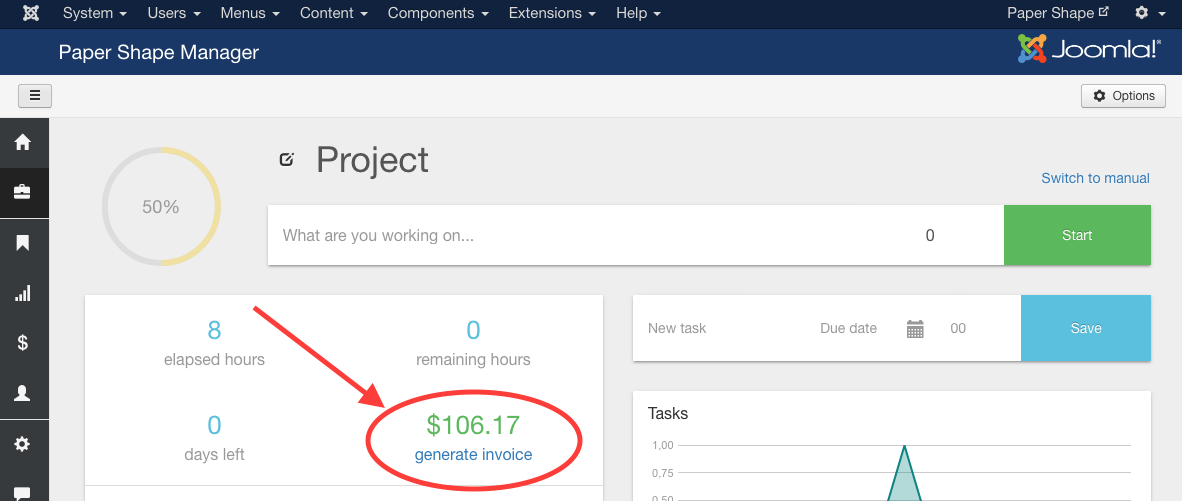
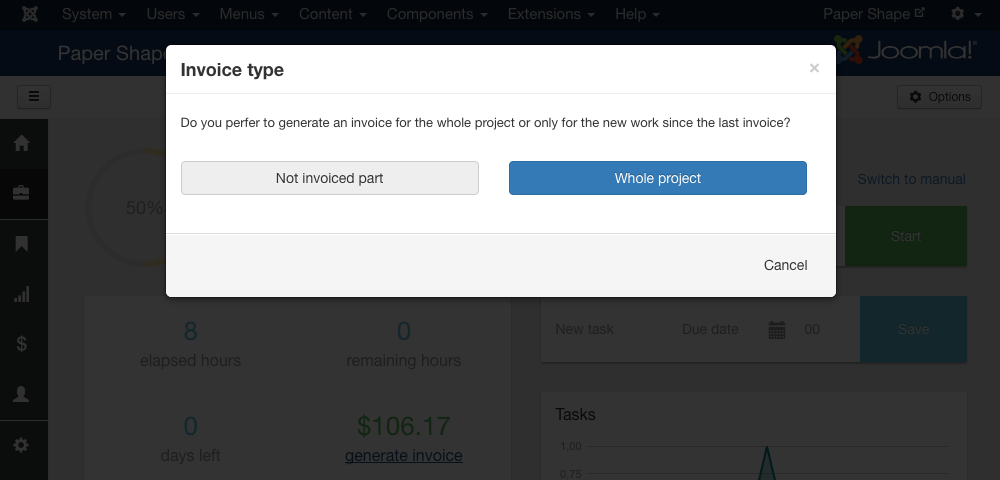
The option Whole project will create an invoice including all the tasks and hours of the project. However, the option Not invoiced part will create an invoice including only the tasks with the time that still have not been invoiced. For example, if you created an invoice last week that included 5 hours of the development task and this week you have worked 3 more hours on that task, the partial invoice will create an invoice with 3 hours of development.
Once you have an invoice created, you will see it in the invoices list of each dashboard. In a project dashboard you will only see the invoices of that project, however, in the main dashboard you will see the invoices of all the projects.
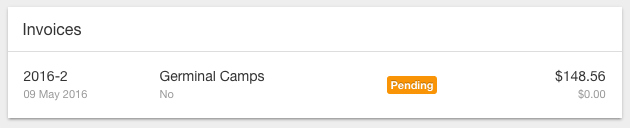
Note: In order to see the invoices in Paper Shape the users must have permissions to use Invoice Manager. This permissions can be edited in the IM ACL options.