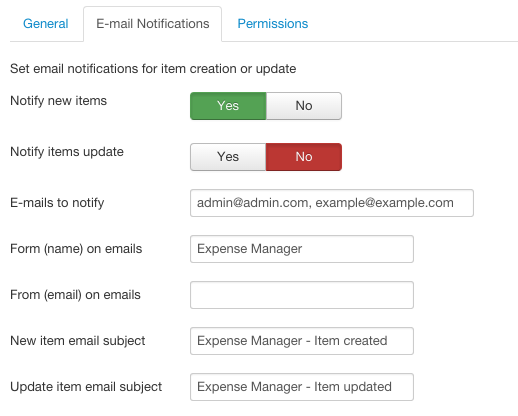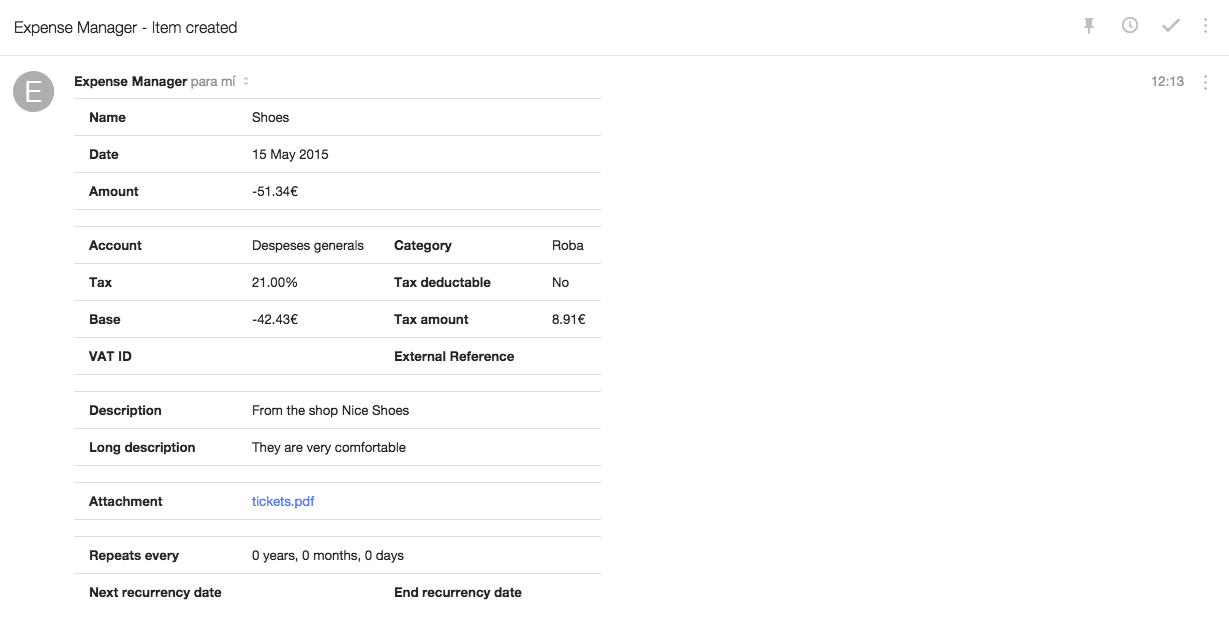E-mail Notifications
Knowing when a user creates or updates an expense is a very simple task in Expense Manager. You only need to activate the option from the backend and you will be notified when a user creates or updates an expense and you will have all the expense information in your mail.
By default, the e-mail notifications are disabled. To enable them, all you need to do is to go to the backend's configuration of Expense Manager and inside the E-mail Notifications tab, enter the parameters you want to customize.
You can separately activate the notifications when an expense is created and when an expense is updated. In the E-mails yo notify field, you need to write the E-mails that will receive the notifications separated by coma. The From (name and email) are the name and the email of the sender. If you left the email field blank, the system will use the Joomla administrator default e-mail that you entered when you installed Joomla.
When the E-mail notifications are configured, the resulting notifications will look like this: