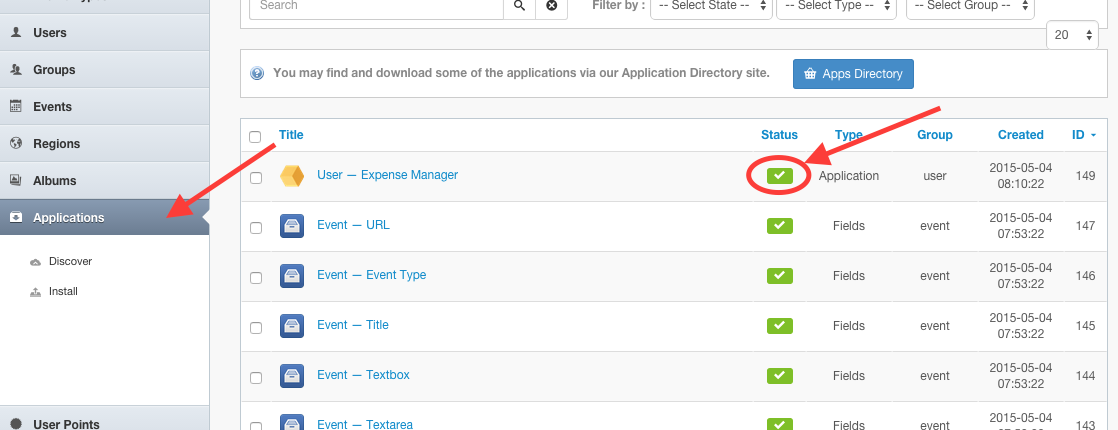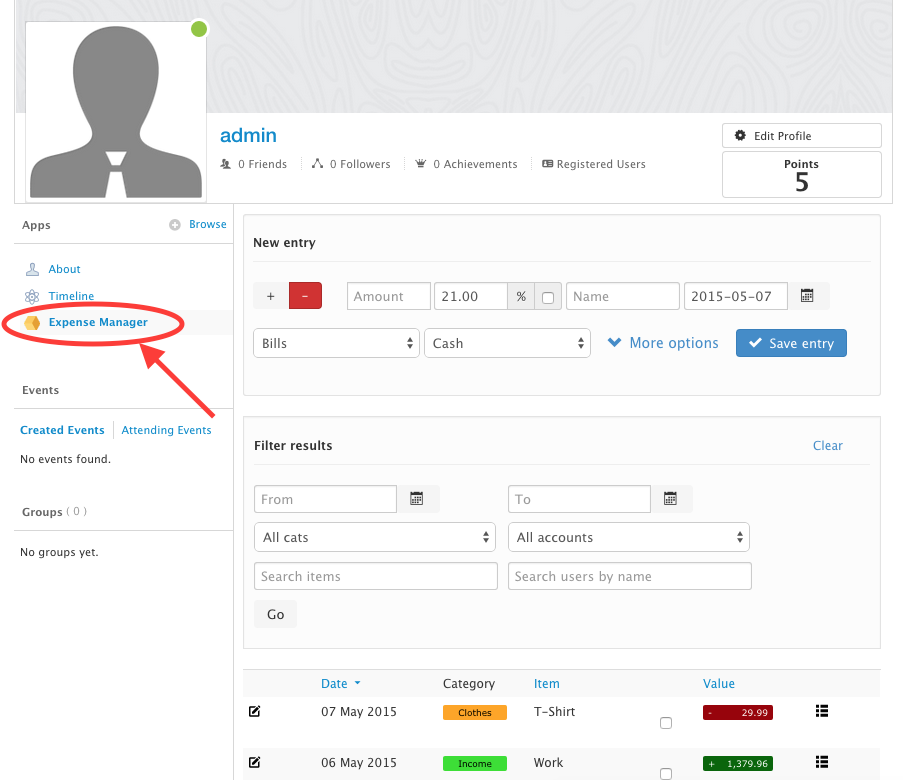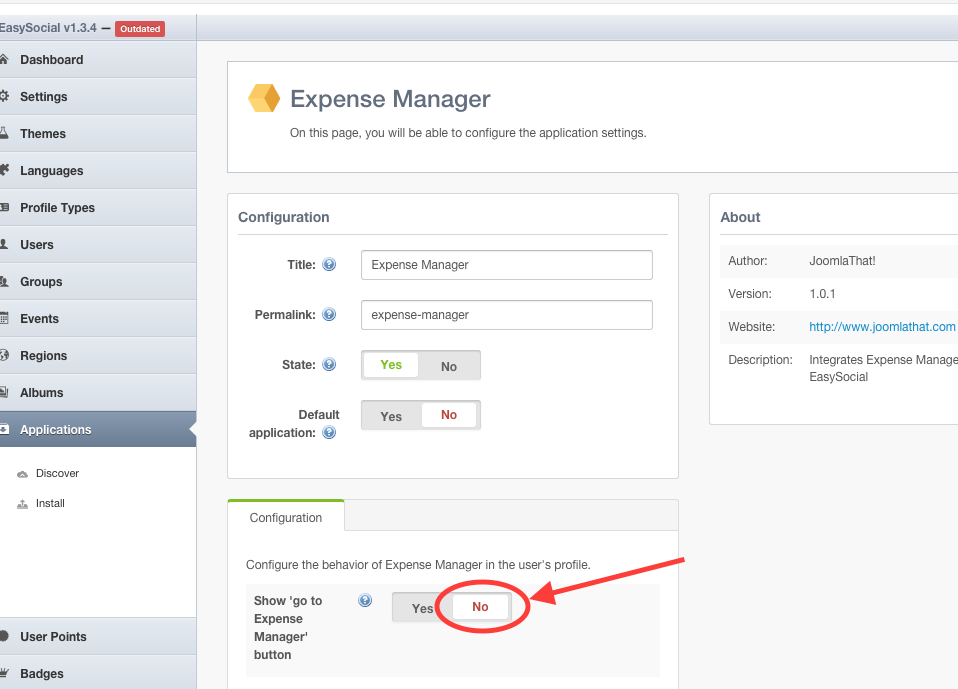EasySocial Integration with Expense Manager
In order to install our Expense Manager - EasySocial integration, you need three pre-requisites:
- Expense Manager extended version 2.0.0 or newer has to be installed in the system
- EasySocial must be installed in the system
- You must be running Joomla 2.5, 3.x or above
When you have all the pre-requisites, you can proceed to the integration as follows:
- Download the easy_social_expensemanager_app_XXX.zip file from My Downloads area.
- To install it, this must be done from the applications sectioin of Easy Social. Uploading the file as shown in the image below.
- The next thing you need to do is to enable the application. To do so, go to Easy Social's applications menu, find The application called User - Expense Manager and enable it
How to display the App on your profile
Having all the previous steps completed, now you already can display and use the app on your profile of Easy Social.
Let's see how to achieve it:
- Go to the Easy Social frontend and click to your name at the top bar and then to applications.
- Inside applications search the one called Expense Manager and click on Install. The system will request you to understand the terms and conditions and it will install it.
- At this point, by going to your profile, on the left hand of the profile, you should see the Expense Manager app. Now, by clicking on it, you can manage your expenses from your profile.
How to hide the Go to expense manager main view button
- Go to the backend part of Easy Social and hit applications.
- Search User - Expense Manager and click on it.
- On the Configuration section, select No to hide the button.