Referral word configuration
This article will explain you how to configure an affiliate link containig a referral word to identify the affiliate (http://www.yourdomain.com/referral_word) instead of the affiliate number (http://www.yourdomain.com/?atid=1).
To do so, you only need to follow these steps:
-
From the backend, select Accounts and edit the affiliate account in which you want to add the referral word.
-
Within all the account fields, you will find one called Referral word (optional). In the image below you can see that by writting the word buy, the resulting link generated will be www.yourdomain.com/buy
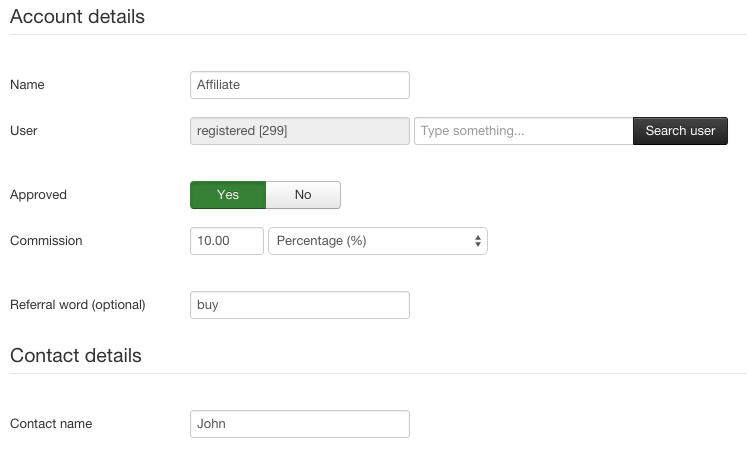
-
At this point, when somebody visits www.yourdomain.com/buy, a new log will be created associated to the affiliate
Important considerations
-
If another affiliate already have the word you want, the system won't allow you to save the account details unless you choose a different one
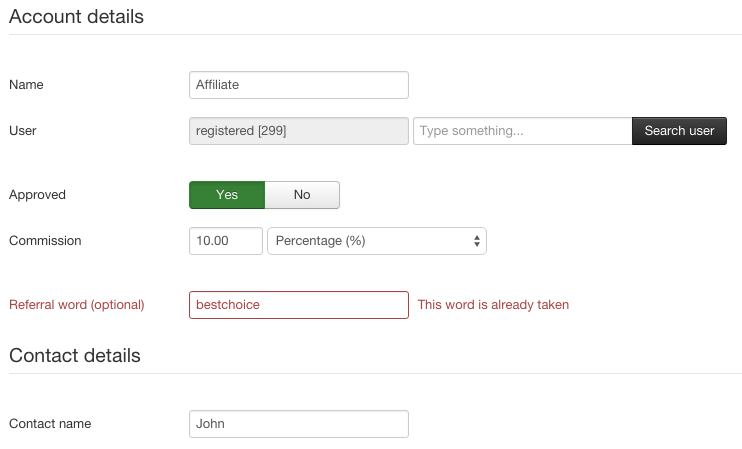
-
By setting this field blank, the affiliate link will preserve it's original form. http://www.yourdomain.com/?atid=1 and will continue working.
-
The referral word includes the whole link from the end of the server and subfolders in the url to the end of the link without inlcuding the parameters of the query.
For example, if you want the referral link to be like www.yourdomain.com/index.php/store/some_word, in the referral word field you will need to place index.php/store/some_word. You are the responsible to enter a word that points to a real web page on your site.